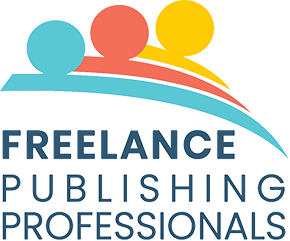Views: The 2022 ELT Freelancers’ Awayday by Tracey Cowell
Tracey is an editorial professional with over 20 years’ experience of working on print and digital projects for the education and ELT sectors. She is an Advanced Professional Member of the Chartered Institute of Editing and Proofreading (CIEP). When she isn’t working with words, Tracey enjoys knitting, running, and spending time with family and friends.

Over the last few years ELT has been an area of interest for me, though I work mainly in educational publishing. In 2019 I worked on an ELT project and wanted to find out more, so I attended my first Awayday. I’ve now been to three Awaydays and they exceed my expectations every year.
So what keeps bringing me back?
The people
This year in particular I think many of us felt some level of nerves and anxiety about networking. This was the first face-to-face event I’d been to since the pandemic and I felt a little apprehensive.

But, as always, there was a welcoming atmosphere at the Awayday and it wasn’t long before I felt at ease. It was great to catch up with people I hadn’t seen for a while, make new connections, and meet people who I felt I knew from ‘seeing’ them on LinkedIn.
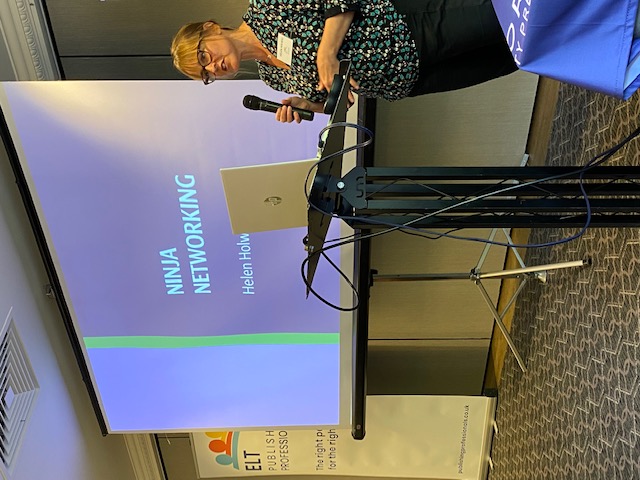
Helen Holwill’s brilliant Ninja networking boot camp gave everyone some useful reminders about what to do – and what not to do – when networking.

The pre-conference BBQ social event was also a useful icebreaker and a good opportunity to meet members of the Oxford University Press (OUP) ELT division.

In short, it was lovely to be with like-minded people. To share some of the challenges of being a freelancer and a good reminder of the positive things.
The opportunity to find work
The Awayday is the event to go to if you’re looking for ELT (and Educational) publishing work. The publishers at this year’s event were actively looking to increase their freelancer contacts. A couple of them were also looking for educational publishing freelancers, which was an added bonus for me.
The publishers, packagers and suppliers represented at the Awayday this year included OUP, Cambridge University Press and Assessment, National Geographic Learning, Richmond Publishing, Macmillan Education, Oriel Square, EMC Design, Newgen, Penguin Random House, Avallain, Hyphen, Wild Apple Design, Tom, Dick & Debbie, York Press, Digital Theatre+, Weblink, Creative Listening and Just Content. Some of these organisations had exhibition stands at the Jobs Fair with examples of their recent work.
Creative Listening were generously offering free professional headshots during the day. I’m looking forward to seeing mine!
The sessions
As always, the sessions were varied and engaging this year, with messages that were transferable to educational publishing, so they felt relevant to my work.

The first session from OUP was fascinating. It was great to find out more about OUP’s ELT division, see a freelancer’s perspective of working with OUP, and also the kinds of skills that OUP look for in their freelancers and would like to see more of.
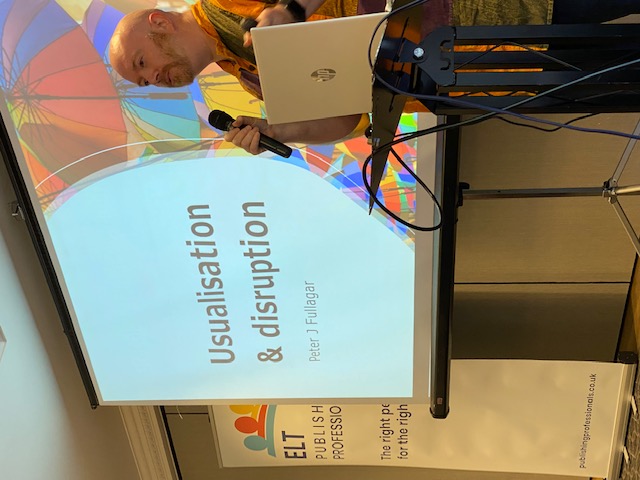
The five-minute talks on buzzwords such as neurodiversity, digitization and translanguaging were insightful and informative. And it was amazing to see how much you can pack into a five-minute presentation!
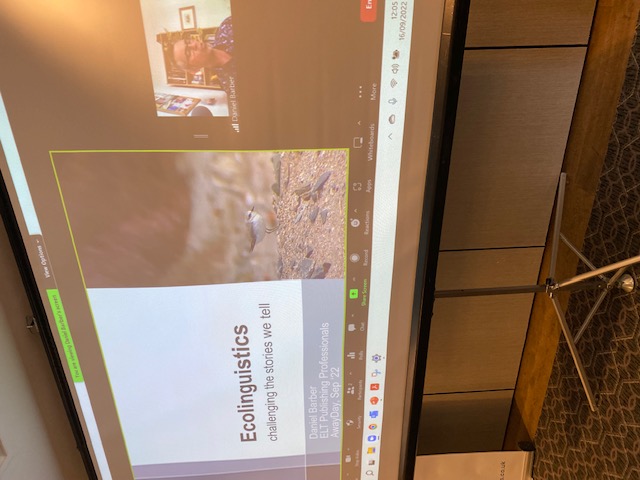
Daniel Barber’s talk on ecolinguistics, sponsored by National Geographic Learning, sparked ideas for ways to adapt the materials I work on in order to challenge the stories being told and raise awareness about eco-issues – the positive as well as the negative.
I had been particularly looking forward to the session by Rachael Roberts about the three deadly Fs of freelancing: feast, famine and firefighting. It didn’t disappoint. Having the opportunity to think, undistracted, about what’s good and not so good about my current freelance life – and ways to improve it – was challenging but much-needed.
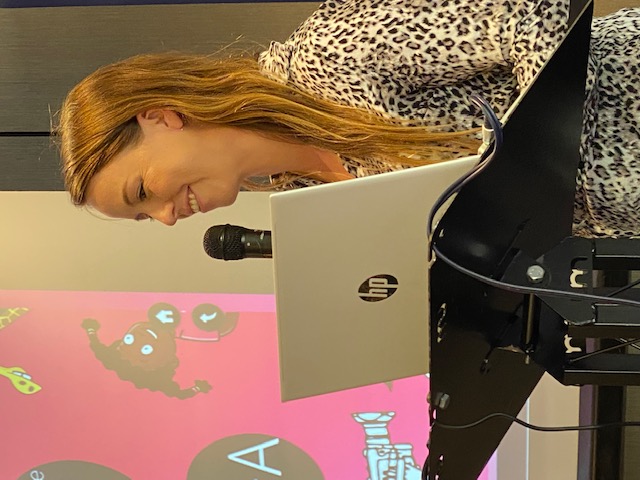
The talk from Tom, Dick & Debbie about effective use of animation in ELT projects was packed full of information and tips, but also humour. And it was great to have an opportunity to watch a clip from Wallace and Gromit!

The final session of the day was a fascinating look at the process of revising the 30-year-old Reward resource packs that Sue Kay wrote. A good opportunity to see why the materials were successful then – and the importance of updating them for today’s audiences.

The day finished with a short quiz. I was lucky enough to be part of one of the winning teams; very exciting for someone who hardly ever wins anything! The prize was the Editing into Plain English guide from the Chartered Institute of Editing and Proofreading. All the delegates received a screen cleaner cloth too :)
The venue

The Awayday is always held at the Oxford Spires hotel, and I stay there the night before the event. The rooms are luxurious, the food is good and the conference rooms are perfect for the Awayday.
It’s become a bit of a tradition for me to have a morning run along the Thames path before the event starts. The sun always shines in Oxford for the Awayday!
The organisers – and organisation of the event
Last but by no means least, Jemma, Helen, Sue and Karen are the perfect hosts for this event. They’re personable, welcoming, friendly and unflappable.

Every year, the line-up and organisation of the event works. The Awayday is interesting, relevant and attracts the best of ELT publishing. Huge thanks to everyone involved in making it happen.
I’m proud to be a part of this community and am already looking forward to next year!
Views: Ken Wilson ‘Have I got a novel in me?' by Jacqueline Walkden
Jacqueline has been an editor for over 20 years, both in-house and as a freelance editor/writer. Until recently, she maintained a teaching role at International House Bristol and as a private tutor. Jacqueline has taught, written for and edited materials for general EFL students of all ages and levels, ranging from pre-school age to adult. She also has many years experience of training students for Cambridge exams and IELTS as well as editing exam preparation materials.

The backstory
Some years ago I did Creative Writing evening classes in Oxford. One evening, another ELT colleague who was on the course with me said ‘the only books you and I are likely to end up writing are ELT textbooks’. I felt instantly deflated, but nevertheless enrolled on Oxford University’s Creative Writing Diploma. The deadlines and life took over and my writing ambitions stalled. So my colleague has so far been proved right – although I should say, he has had a much more successful career as an author than I have.
However, old ambitions are hard to shake off, so I was interested to attend Ken Wilson’s talk ‘Have I got a novel in me?'; curious to hear how he had made the transition. So what have I learned of his experience, apart from that Ken is an entertaining speaker? The first thing to note is that Ken is someone whose life has been spurred on by Serendipity. He got into ELT writing as a consequence of thieves taking things from International House, London. Not wanting to leave his guitar in the staff room, he took it with him to a class. His students were delighted and pressed him to play to them. So by chance and popular demand, he introduced music into his teaching and eventually started writing his own ELT songs. As luck would have it, the director of the school, John Haycraft, heard about this innovation (we are talking about the 1960s here) and just happened to have a friend at Longman who was able to get Ken a publishing deal for his collection: Mister Monday and other songs for the teaching of English. He was only 23.
After that he moved into drama with the English-Speaking Theatre, another of John Haycraft’s projects. Ken was part of this drama troupe for 29 years, and as well as travelling to 55 countries they obtained publishing deals for collections of sketches and plays. Importantly in terms of Ken’s transition to novel writing, or perhaps to why he didn’t do it sooner, it was while he was on tour in Norway that he met Tor Åge Bringsvaerd, a science-fiction writer and children’s author. During a discussion about whether everyone has a novel in them, Bringsvaerd said, ‘I think some people have a story to tell. Your story is probably a play, not a novel.’ Like many of us Ken, in spite of his previous publishing success, was so taken by that remark that he thought for a long time that it was true: he could only write plays.
Birkbeck College’s MA in Creative Writing
Maybe as a consequence of this, it appears that it wasn’t until much later in life that Ken decided to turn to novel writing. Even so, when he applied for a place on Birkbeck College’s MA course and found he had to submit several thousand words of prose, his initial reaction was to ask if he could submit a play instead. Finding out he could not, meant he had to sit down and write 5,000 words in less than a week, something which would be a push even for many experienced novel writers. His story, about a British Council inspector, gained him an interview for a place. When Ken was quizzed about how he would feel, as someone of 67, about most of the other students being under 35 and how he would take criticism from them, it triggered his own fears about being on a course with younger people. But as he pointed out to the interviewer, he did work with younger people and ELT editors often let you know exactly what they think of your work, although given his success, I hope though he was joking when he says there are some ELT editors who have never liked a word he writes.
Ken found several benefits of doing the course. Firstly, being taught by some inspirational teachers. His first tutor, Russell Celyn-Jones, created an atmosphere of positivity in class, urging students to say what they liked about others’ works before mentioning any ‘improvements’ and keeping his own criticisms, which could be brutal, but presumably fair, to tutorials. Secondly, being part of a group all engaged in the same endeavour was motivating and supportive. In fact, one of his main tips for would-be writers is to become a member of a group of writers in order to gain the necessary feedback and encouragement to keep you going. Thirdly, the talks given by established authors in order to learn from their experience were really helpful.
The downside of university courses is that they are very expensive. For those in London, Ken recommends City Lit’s online courses, though they are still expensive, especially if you do a number of them.
The Guardian’s workshops
Another place to look for courses is on the Guardian website. And this is where Ken found a talk by Juliet Mushens. He had come across her name on a course visit to Macmillan. They had bought the rights to The Miniturist by Jessie Burton, offering a jaw dropping advance of over £1million, negotiated by Mushens. Who would not want her as an agent? Ken took the advice she offered on the course to send manuscripts to a large number of agents (in his case 20) and also took some of her slides to use in his own talk. The most useful was this one below:
The submission package:
- a covering letter which is punchy and focused on the book (not yourself)
- a synopsis – a technical document (tell me who dies at the end!)
- the first 50 pages – how to know when it’s ready, how to make it shine
Ken stressed her advice that the covering letter should be very brief mainly focusing on the book. He also highlighted the need to get the agent’s name right, which makes perfect sense. If you don’t do your homework, you can’t expect people to take you seriously. And so, Mushens, for example, didn’t bother to read manuscripts addressed to her colleague, even though in her agency work of that genre would normally have been read by her. Other tips were: be explicit about the plot, rather than talk in general terms about themes, and don’t expect the agent to want to read it to the end to find out what the amazing plot twist is.
The Guardian courses Ken particularly recommended are those delivered by Scott Pack, namely, ‘How to get your book published: A weekend bootcamp’ and ‘How to perfect your submission to agents and publishers’ (although he hadn’t actually attended the latter). Scott Pack also offers a feedback service on writers’ work. Ken used his services to get feedback on the first five chapters and then for development editing when he completed the book. He liked Pack’s simple system of listing both positive and negative points, with the latter in bold. It was with Pack’s help that he managed to cut the extraneous back stories of minor characters and focus more on the plot and the narrative arc.
In spite of these courses and workshops, Ken didn’t find an agent and therefore hasn’t got a publishing deal with a mainstream publisher. He was, he felt, left with two options: self-publishing or hybrid publishing. There are apparently around 20-30 self-publishers listed on the Internet. When picking which is the best for you, Ken suggests finding someone who has used them to get feedback, reading the publisher’s website to see what exactly it is they offer, particularly in terms of distribution (are you really prepared to send out every book yourself?) and reading any on-line reviews you can find.
Ken has, however, gone down the hybrid-publishing path. He chose Europe Books as they took time to read his book and provide written feedback. He was probably rightly suspicious of one that replied within 24 hours. Europe Books normally ask new authors to buy 200 books, thus providing a contribution towards costs, but as Ken is an established writer, albeit an EFL coursebook writer, he didn’t have to contribute to any costs. His book The Duke’s Portrait is now listed on their website next to other new authors’ works on Pope Francis and Barack Obama. The only problem he has with the publisher is that as they are based in Italy, delivery charges on the print version of his book are almost the same price as the book itself, and the book is over £12.
So in summary what did I learn?
Probably that even published ELT authors find the transition to novel writing is tricky. However if you follow your dream, ignore the negative voices in your head, are flexible about how you are eventually going to get there, you can become a published author. En route you need objective feedback, preferably from a development editor, not just that of a few friends, and a way to motivate yourself, possibly through the support of a writing group. Ken suggests the Society of Authors as a good place to find where groups are. Finally, there is lots of help out there in terms of courses – university based, evening classes and online – as well as editorial services. But do your research and choose wisely.
Views: Phoenix (Kathryn Munt)/ELTpp ‘How to make working for packagers and vendors work for you' – a summary by Liz McGrath
Liz McGrath has been working in publishing since 2013 and specialises in digital content creation and development. As well as being an ELT publishing professional, Liz is a member of the Association for Learning Technologies and is currently studying for a Master’s degree in Digital Education. Liz offers digital consultancy, authoring, scoping, building and checking services across a variety of platforms and tools.

The ELT Publishing Professionals webinar on working for packagers and vendors, given by Kathryn Munt from Phoenix, took place on 22nd September. The webinar was well attended by freelancers, representatives from packagers and in-house publishing staff.
The talk was split into two parts. The first part addressed the trend towards outsourcing and the reasons for the change, and included perspectives from freelancers, publishers and suppliers. The second part focused on new ELT workflows and key actions for ELT freelancers to take to stay relevant in the context of these changes.
Part 1: The move to outsourcing
Kathryn listed several of the biggest packagers, suppliers, vendors and outsourcing partners within the ELT publishing sector. A list of the companies mentioned and how to contact them has been provided separately and is available to download from the members' area of the website.
The emergence of the vendor
Kathryn then gave a quick history of packagers and vendors which was a useful summary of the trend towards greater outsourcing. Previously, publishing houses were supported more by individual freelancers and small businesses. Over the last few years, more of these larger outsourcing companies have begun to crop up, usually based in south-east Asia or India. A gradual change has taken place which means publishers are engaging the services of these companies more frequently, and freelancers are now working for them rather than for publishers direct.
Kathryn flagged some of the key terminology that has developed out of this change, including her view of the difference between packagers and vendors, and the growth in the use of the term subject matter expert or SME:
Packager – package of specialised services
Vendor – more generalist, specialist services for ELT as well
Subject Matter Expert (SME) – experts in creating ELT content that works for teachers and learners. This term is on the rise and is likely to be heard more frequently.
Why the change?
Kathryn talked about how the industry has been hard hit for various reasons and this is having a direct and immediate effect on everybody working in ELT publishing.
In particular, publishers are under pressure in a variety of areas, and contracting vendors allows them to:
- Outsource more services and locate some services offshore
- Outsource freelancer set-up and management
- Standardise processes, templates and workflows
- Contract vendors for specific tasks across the whole business, meaning prices can be negotiated in bulk
Perspectives
Kathryn shared some recent research into the views of current freelancers, publishers and suppliers about their experience of the new ways of working. She talked about the perspectives and some of the key challenges facing each, which are summarised below.
Freelancers
Freelancers rated several aspects of working for suppliers, including greater variety and the potential for more frequent jobs. However, the picture wasn’t all positive and some of the comments in the chat echoed the concerns that Kathryn raised during her talk.
The good
- Variety of projects
- Variety of clients
- Opened up other areas and segments of publishing
- Not dealing directly with the client
- Can turn down work without repercussions
- Frequency of work
- Short assignments
- Better schedule management
- A single point of contact
The bad
- The fees
- The briefs
- Slow response times
- Promising the impossible
- Unrealistic schedules
- Anonymity
- Supplier lack of understanding
- Poor communication
- Everything last minute
Publishers
Publishers also raised pros and cons, citing greater potential for innovation but risks around a lack of consistency and control over projects.
It is worth noting that the publisher’s procurement team usually decides on the supplier, for all parts of the business and not just ELT. However, suppliers are relied on to understand products and projects.
The good
- Can innovate quickly
- Can access areas that are no longer in-house
- Access to specialists
The bad
- Loss of control
- Lack of consistency
- Quality
- Missing relationships with freelancers
- Where will new editors come from?
Suppliers
Suppliers are under pressure as budgets are often lower than they used to be so there are challenges around making the financials work. Suppliers also take on much of the risk of publishing projects and are responsible for staffing and keeping things on track.
The good
- Increasing volumes of work
The bad
- Making financials work – budgets lower than they used to be
- Abundant administration
- Take on much of the risk
Part 2: Advice for freelancers
As part of these new workflows, the supplier is responsible for bringing in the knowledge and skills the client no longer has – they need to build a team as experienced as the client and fill any skills gaps that are missing in-house.
Where do freelancers fit in?
Kathryn showed a slide summarising work done by suppliers on a typical primary project, which indicated a wide range of services across print and digital:
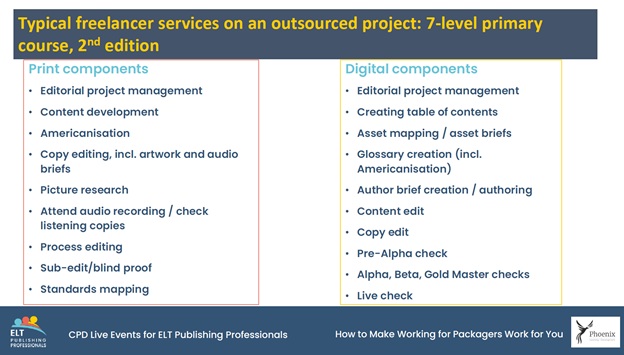
The areas where suppliers are expected to engage freelance support therefore include:
- Research and commissioning
- Briefing
- Writing
- Development
- Author management
- Audio and video briefing/scripting
- DEI reviews; accessibility
- Mapping and alignment
- Editorial management
- Quality assurance
Kathryn pointed out that these tasks all involve higher level, specialised skills and as outsourcing moves further upstream, it is these skills that the suppliers are going to continue to seek. Less complex tasks like proofreading are more likely to be squeezed by lower budgets and sent offshore, but the need for specialist support remains in these areas.
Sought-after skills
To help freelancers bid for and carry out these tasks successfully, Kathryn listed some new key skills sought by publishers which ELT freelancers looking to remain in the industry should therefore be looking to develop or enhance.
- Digital – No surprises! This could be getting content ready for uploading to a platform or working with content in authoring tools or in platform. Be ready for constant upskilling! Be fluent in digital terminology.
- Project management discipline – Might require familiarity with project management processes and tools e.g. Smartsheet, Slack
- Content presentation - Familiarity with templates
- Content specialism – This includes looking outside ELT to complementary areas such as:
- DEI
- Cross-curricular content
- Standards
- Employability skills
- 21st century skills content
- Communication
- Lateral thinking and problem-solving
Key actions
Finally, Kathryn finished on some key suggested actions for freelancers to adapt and stay relevant in these new ways of working. These were to:
- Develop your profile – think about your profile on LinkedIn, Facebook, other social media
- Network – join professional groups e.g. ELTpp, CIEP
- Understand the financial model – lower fees but a steadier stream of work
- Assess your skill set
- Consider your communication style
- Be client-focused
- Think about your reputation – you are as good as your last job
- Retool your mindset – be flexible, solutions-focused, learn new systems and processes
Taking these key actions is the best way to create opportunities to pick up work from new suppliers.
Q&A
The talk ended with a Q&A, which focused on the level of fees expected when working with packagers. Kathryn stated that publishers and packagers agree a rate card, which may be by page or screen, usually early on in a project. There may be little room for negotiation as suppliers have committed to the rates agreed.
She finished by stating that the specialism that the ELT community bring to publishing as SMEs is a necessary part of the new ways of working.
My takeaways
It is a big ask for freelancers to upskill and reskill while fees are being squeezed. However, there are obvious opportunities for freelancers working with suppliers in terms of the variety of projects available. The trend towards greater outsourcing has been coming for some time and doesn’t look to be going away, therefore ELT freelancers will have to focus on developing in new areas in order to thrive.
Views: Avallain/ELTpp ‘A deeper dive into Avallain Author' – a summary by Lauren Cubbage
Lauren Cubbage, an ELT Publishing Professionals directory member, summarises some of the key points from the recent webinar run by Avallain and ELT Publishing Professionals – A deeper dive into Avallain Author. The live event took place on 8 July 2021. You can find a summary of the Q&A session from the webinar and the slide deck that was presented in the Members’ area of the ELTpp website (under the 'CPD' tile).

Following on from last year’s successful webinar, Avallain and ELTpp teamed up to provide us with a more in-depth look at Avallain Author, the online authoring tool used by almost all major ELT publishers, and Avallain Magnet, their new all-in-one authoring and learning management suite.
Content creation in Avallain Author
Nadine Hartley, Head of Product Documentation at Avallain Author, kicked off the webinar by recapping on the structure used within Author (Work Packages, Learning Objects (aka LOs), Activities, etc), before then showing us how to create an LO. Nadine explained how tagging LOs with metadata allows Magnet to categorise content by learning skill, thereby providing learners with scores per skill.
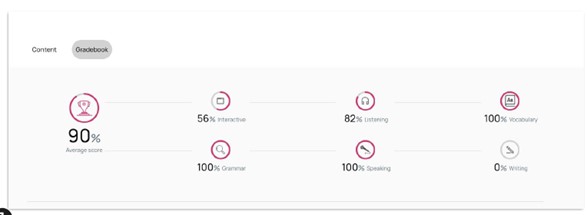
Nadine efficiently covered a number of considerations and options while creating LOs, such as: using the LO status setting, adding comments to activities, working from a blueprint (e.g. a Google doc) to copy and paste content into Author, options for displaying an audio player. She also presented a fraction of the available LO-level settings and Activity type options for finetuning the behaviour of content at different levels.
Introduction to Magnet
Nadine then talked us through the steps to bring the LOs from Author through to publication in Magnet. An easy-to-use ‘Structures’ feature allows you to drag and drop content (LOs and media assets) into folders and subfolders and organise lessons. From here you can publish into new or existing courses.
David Moxon, Editorial Manager and Content Creator at Avallain, then took the reins to show us the Magnet user interface and how decisions taken in Author directly impact the users’ experience in Magnet. This LMS and LXP is fully integrated with Author, which has opened the products up to new corporate and institutional clients.
We were shown the students’ view of the Magnet dashboard created for ELTpp, with cards representing different courses. Clicking the course Nadine created then showed us the structure she created in Author, of lessons organised into units, replicated in Magnet. Each lesson is labelled with a skill icon, as per the metadata Nadine had assigned previously.
After attempting lessons, we could see the Gradebook begin to populate with data, and the progress bar come into effect.
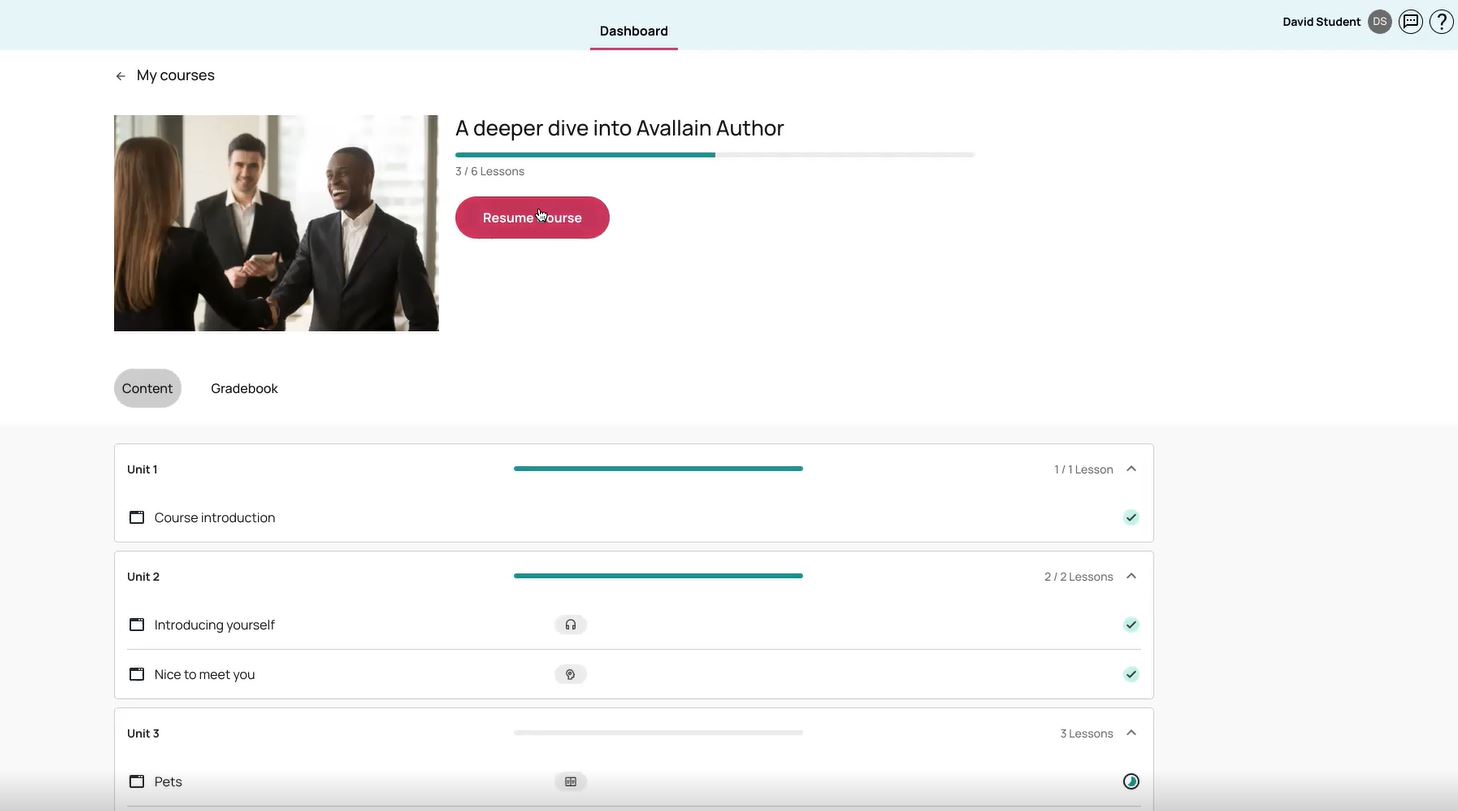
Users can review their answers from the dashboard and see which manually-marked LOs are pending for their teacher to assess.
Next, David showed us the teacher’s view of Magnet, which as well as Courses, shows both the Users directory, and Groups, for organising users into different classes. Under Courses, the teacher can view each student’s answers, both automatically and manually marked. When marking, the teacher can give a mark as well as written or audio feedback. The audio feedback is a particularly nice feature, which may even be quite a time-saver for the teacher.
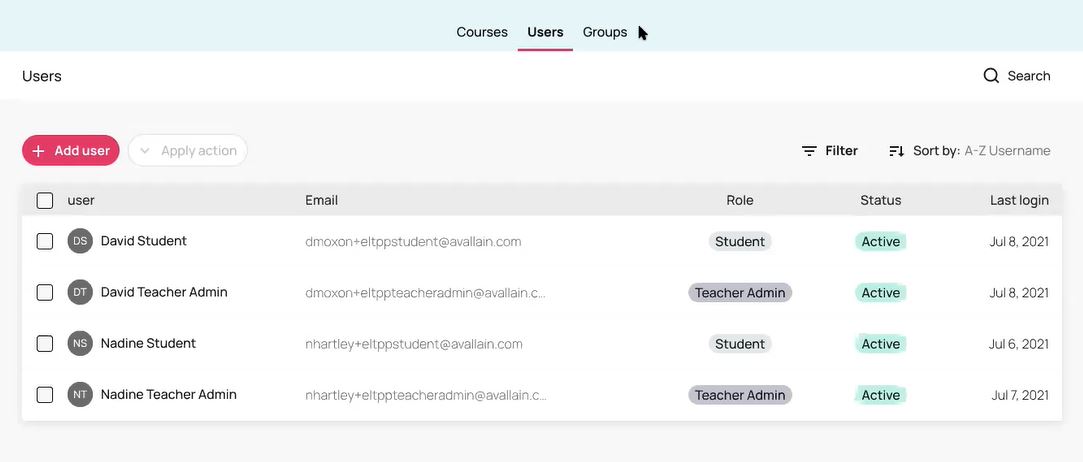
Author and Magnet customer case study
Specialist Language Courses (SLC) provide courses for medical English, including OET and IELTS preparation for doctors and nurses. Chris Moore, MD & Co-Founder of SLC, described how all of their courses are built in Author and published on Magnet, and they’ve been working closely with Avallain for 3–4 years now. In Author, Chris showed us a multi-screen LO with a variety of activity types, including the practical Record function for developing speaking skills. Next, Chris showed us the same LO within Magnet. He likes how using Author enables SLC to make the courses as interactive and fast-moving as possible, to remain competitive in the medical English market.
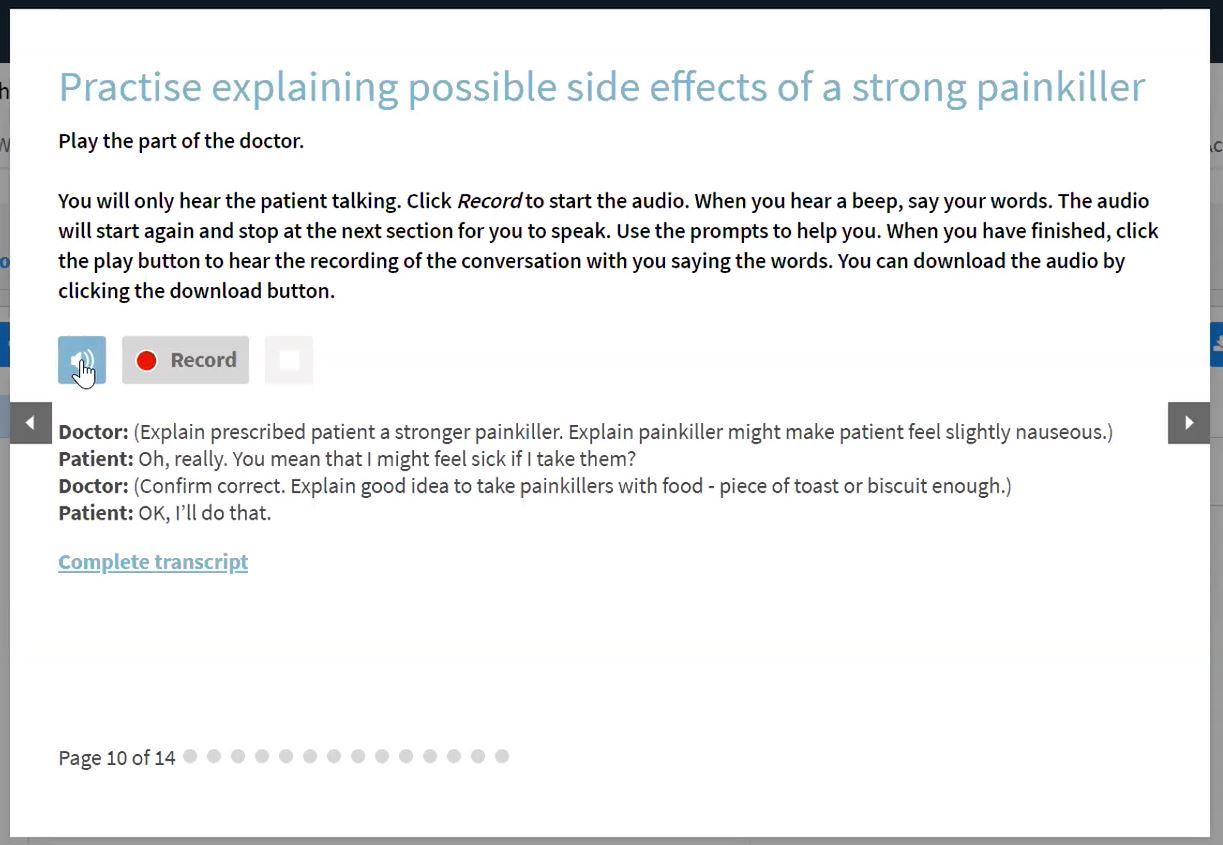
Author Training & Certification Programme
The session ended with Ian Johnstone, Business Development Advisor at Avallain, explaining the brand-new Training & Certification Programme for Avallain Author. So many teams, both inhouse and freelance, work on Author, but training is often only given to a select few inhouse staff. By providing this new programme, training will be open to a more reflective, broader range of users, as well as providing a benchmark level of skills in Author, which those with certification can then promote. Having this training will provide a fuller grounding in Author’s key features, which in turn leads to more creative, sophisticated content creation and better workflows.
The training is structured into six hours of videos, as well as practical tasks, delivered in Avallain Magnet. This can be completed in your own time and costs £215. There is also an optional 2-hour certification module (for £84) which is practically assessed and manually marked. Certificates will be dated, and Avallain recommends that certified professionals should re-certify every two years if they need to stay fully up-to-date with Author features. Given the pace of change, the longest interval they would recommend before re-certifying is three years. Once certified, you’ll be able to display an ‘Avallain Author Certified’ status and badge on ELTpp profiles, LinkedIn etc, and a searchable tag in the ELTpp members’ directory, so you can advertise your accredited expertise and ensure your competitiveness to publishers and other Author clients.
Fortunately for us, there is a 10% discount available (until August 8th) for this training through ELTpp – head to the Members’ area and click the link to the registration page on the Special discounts tile. At the time of writing, both the September and October courses are now full and Avallain are taking bookings for the November course.

My takeaways
I’ve worked in Avallain for a while now on a number of projects, but I’m keen to broaden my skills and be more creative while building LOs, as well as undertake certified training, so I’ve already registered my interest in the training programme. After a year out for maternity leave, I’m looking forward to building on past skills with new knowledge.
I hadn’t seen Magnet before, and I’m used to working on LOs that appear as hotspots in eBooks, so it was refreshing to see the LXP in use and also the consequences of decisions taken in Author.
Lauren Cubbage has been working in publishing for ten years and in ELT for six. She specializes in editorial project management, particularly for Primary. She has used Avallain Author for a number of clients since turning to freelancing, both creating and reviewing LOs and checking eBooks and apps, whilst following different workflows.
Views: DLA/ELTpp ‘Understanding the grammar of video' – a summary by James Savery
James Savery, an ELT Publishing Professionals director member, summarises some of the key points from the recent webinar run by DLA and ELT Publishing Professionals – Understanding the grammar of video. The live event took place on 27 May 2021. You can find a summary of the Q&A session from the webinar in the Members’ area of the ELTpp website (under the 'CPD' tile).

The Presenters
The two presenters, Adam Salkeld and Stephen Haggard and their company Digital Learning Associates make ELT videos. Adam and Stephen have many years’ experience as documentary makers and describe their videos as a product of documentary and ELT; so they’re well placed to explain how ELT videos work. They use the word ‘grammar’ in the title of their webinar to remind us that video-making, like language, needs rules to work well. I’ve emboldened some words in my account that refer to key concepts in their ‘grammar’.

Why use video?
70% of generation Z said that video was their preferred way of learning. Video engages more quickly than written text, especially emotions. The presenters illustrated the point with a short video about a mute 15-year-old boy with his father. The presenters invited participants to think and comment, before providing their own useful remarks.
There were intimate close-up shots of faces and sign language tasks. Actuality sounds help to tell the story, in this case chairs scraping as a classroom is set up. Sound, we learned later, is even more important than pictures. (As we know, ‘Sound-only’ activities can be useful.) On screen text highlighted some key points along the way. A reporter was used in this video to fill us in on background or other facts not imparted by the moving images. On other videos, the narrator might do a similar job to this, as described in the next paragraph.
A key advantage of using video is the quantity and clarity of meaning and information transferred. It shows the learner what we’re talking about, and it means they can often understand language that is somewhat above their level. However, a narrator might perform a vital role by adding helpful comments in English simple enough to understand clearly. They can paraphrase something important that someone has just said, summarize the content so far, or signpost the way forward, all with the aim of keeping the learner on board. A narrator interpolation might be a good time to pause the video so that learners can collect their thoughts.
The video editing process
Editing a video may be something ELT authors don’t do much themselves, but understanding how it works should give us a better feel for writing video materials. The powerful impact of the story in the video with the mute boy was conveyed in barely three minutes, thanks to editing. It is the process of moving around pictures and sound, and usually cutting a lot out. (Try watching two hours of unedited wedding footage!) Another clip, from ‘Social Network’ about Mark Zuckerberg, illustrated how it works. The narrative is emphasized by selecting moments in the story which count. But the sequence of events can also be rearranged by flipping backwards and forwards in time. An editor can put in an earlier event knowing it makes perfect sense, like a character referring to an earlier event in the present moment followed by a scene of that moment when it happened ten years earlier. Reaction and interaction refer to dialogue and interactions between characters. The editor aims to enhance their impact by switching between shots of each character as they speak, and concentrating on their facial expressions. These convey emotion, on which the editor aims to capitalize.
An editor can also juxtapose images to make the viewer think a bit. A famous example, by Russian Director Lev Kuleshov (1989-1970), is a shot of a bowl of soup together with a shot of a man with an impassive expression. The viewer is inclined to see the man’s expression as hunger. However, when the bowl of soup is replaced with an attractive woman and then with a dead child, the viewer is inclined to interpret the man’s (unchanging) expression as attraction and sadness respectively. It shows how a viewer’s reaction can be manipulated by context.
Applications for authors
Activities and lesson plans. These elements along with subtitles and transcript make what the presenters called an LRV – Lesson Ready Video, of which they have over 200 to their credit. Activities stimulate our creative juices as authors, but post-watching activities might present us with a special challenge. Video is a concentrated content of images and sound and each person’s response is personal and individual. I think we should allow for this somehow.
Video content editors. The original film can’t really be changed but the language content can. The voiceover (narrator) can be edited. We can play with on screen text options.
Teacher’s notes. Understanding what the video editor was trying to do helps decide what questions to ask learners, what to elicit, when to ask them to predict, etc.
Syllabus planning and course design. Video courses have been around a long time. I remember Peter Viney’s ‘Grapevine’ back in 1989 when I started teaching (Oops – gave away my age there!)
Creating videos Some videos are created specifically to illustrate a grammar or other language point. Some have characters acting out a dialogue, others feature an on-screen teacher presenting a grammar point on film. Class teachers can ‘curate’ it, i.e. insert it into their lesson.
James Savery is a freelance ELT materials developer, specialising in writing materials for ELT secondary and primary, and for teacher training. He has taught English in Portugal, Italy, Thailand, Bolivia, the UK, and currently teaches at the British Council, Poland. He has written for Pearson, Macmillan Polska, York Press and IHWORLD, among others.
James’s special interests in ELT include how to engage primary and secondary students, using stories at primary, how to bridge the B2/C1 gap and how to adapt text and video resources to make them enjoyable and useful for learning.
Jo Cummins, an ELT Publishing Professionals directory member, summarises some of the key points from the recent webinar run by Pearson and ELT Publishing Professionals – Global Scale of English: at the heart of Pearson’s vision for English language learning. The live event took place on 25 March 2021. You can find a summary of the Q&A session from the webinar in the Members’ area of the ELTpp website (under the 'CPD' tile).

This webinar was presented by Mike Mayor, Director of Global Scale of English (GSE) at Pearson and described the ways that the Global Scale of English (GSE) can be used by content creators. He emphasised that all the tools and resources he would present in the webinar were free to use and would always be free.
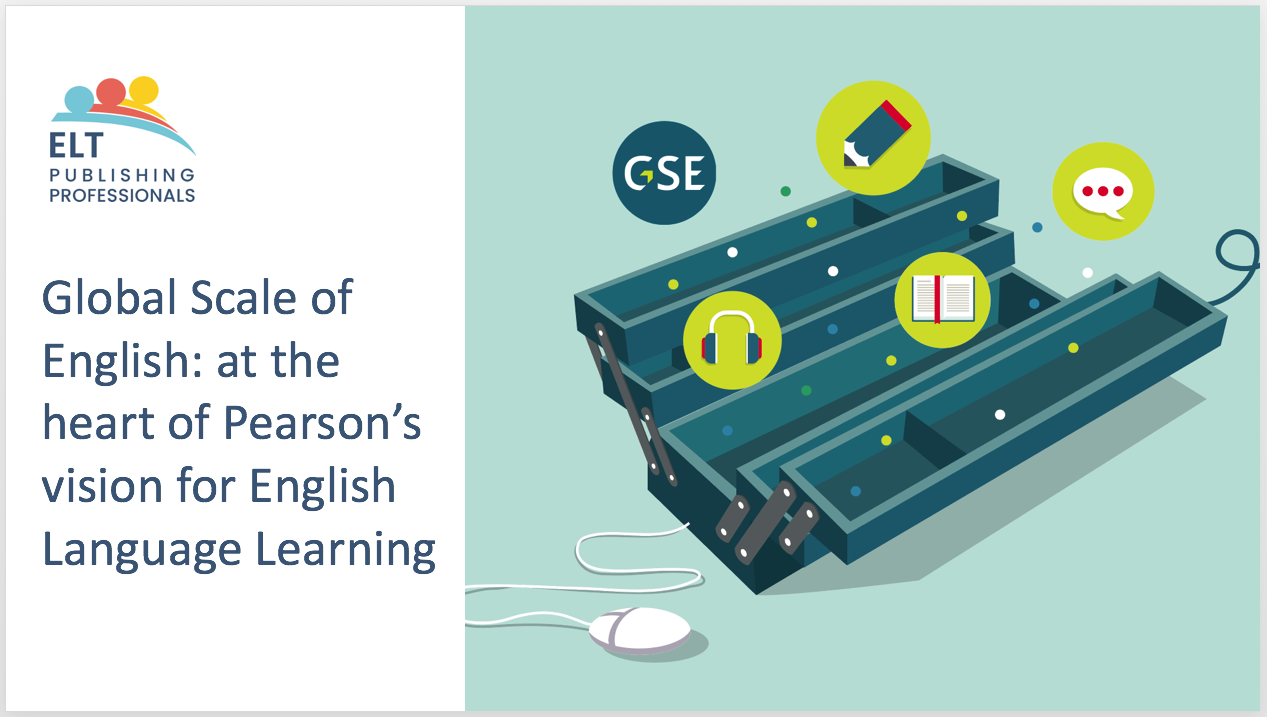
An overview of the GSE
The GSE is a proficiency scale (aligned to the CEFR) and a framework of learning objectives. The learning objectives take the CEFR ‘can do’ statements and extend them for General Adult English, as well as adding objectives for academic, professional and young learner (primary and lower secondary) English. There are also grammar and vocabulary databases. It is recognised by international organisations, such as the Council of Europe and EAQUALS, as a quality proficiency standard. The GSE now underpins all of Pearson’s ELT courses and assessments.
Mike explained that the GSE was developed to extend the CEFR and to provide teachers and content developers with practical tools to be able to easily access the information. He listed a number of limitations with the CEFR. For example: it was developed in Europe for a European context (whereas Pearson publishes for a global market), it was not developed with young learners in mind, it covers mainly general English with minimal references to work and study and the ‘can do’ statements are distributed unevenly across the skill areas (with two thirds covering Speaking). He also mentioned that the wide levels can be both demotivating to students (who might feel stuck in one level for a long time) and make it difficult to monitor progress on a regular basis. There was also no information below A1 in the original CEFR (although pre-A1 has since been added in the companion volume). The GSE proficiency scale is a numerical scale based on the original research data from the CEFR project, transposing the original CEFR logit values on to a positive scale (from 10–90). This numerical scale enables progress within a CEFR level to be monitored and measured.
As part of the presentation, Mike stressed that the GSE framework should be used in much the same way as a corpus: as a reference to confirm assumptions and a source of inspiration. It is a generalised global view of proficiency, and teachers and content creators need to bring their own expertise and experience to the table rather than blindly following the framework.
Applications for content creators
So how can it be used by materials writers or editors? Firstly, it can be used to help inform progress through a course (e.g. which learning objectives could be included at low B1 and which at B1+). It also provides learning objectives for different types of learners (adults, professionals, academic and young learners). By using the GSE Teacher Toolkit online, you are able to select the type of learner, the skill and the level then download the information either as a PDF or an Excel spreadsheet. Learning Objectives also link to the grammar points that might be useful and/or necessary to enable a learner to master a particular functional learning objective. The GSE Teacher Toolkit also has a number of other search functionalities. When selecting Professional Learner, you can search learning objectives by business skills (as well as the four language skills) or by specific jobs. When selecting Academic Learner, you can search for Academic Skills in addition to the four language skills.
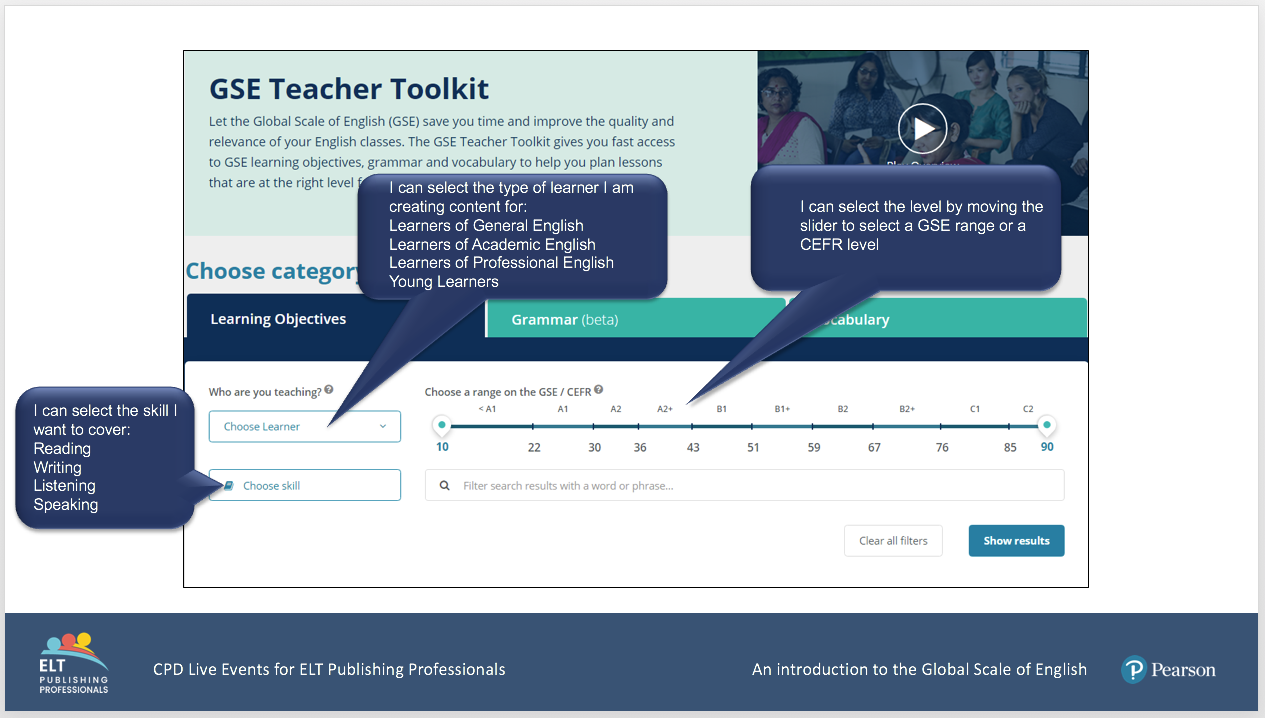
GSE grammar follows a pretty standard grammar syllabus and is currently only available for adult and young adult learners (i.e. learners who are able to analyse language grammatically). It is divided into grammatical categories and grammatical learning objectives are linked to functional learning objectives, which can be useful when considering a real-world context in which to practise a grammatical structure.
GSE Vocabulary is available for Adults and Young Learners. These huge databases have been levelled using a combination of both corpus frequency and teacher ratings of usefulness. The databases are ordered by topic and sub-topic. They contain words, phrases, definitions, collocations and audio pronunciations. Content creators may find it useful to see the whole range of items in a given topic to enable the most relevant/useful/frequent words and phrases to be selected – rather than words and phrases that may well be unknown to the learner but are also low-frequency and less useful.
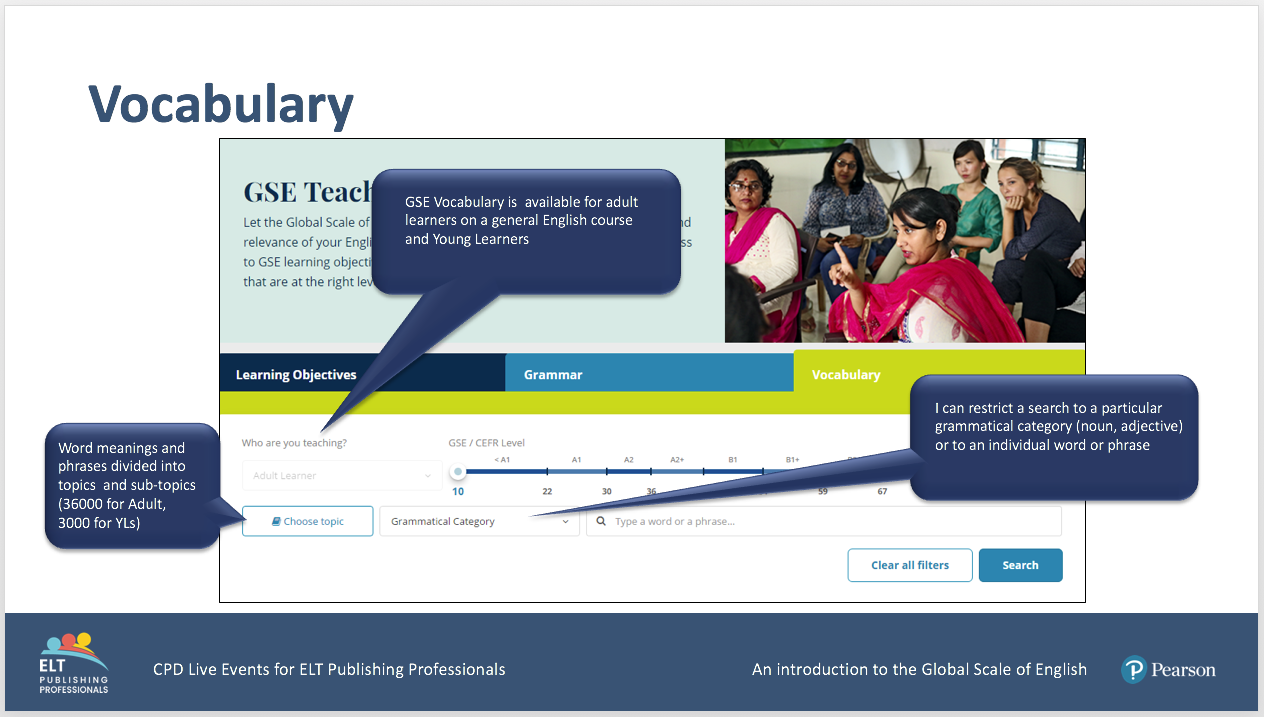
The GSE Text Analyzer is the latest feature to be added to the GSE Teacher Toolkit and was created in collaboration with Pearson’s Artificial Intelligence division (that has also worked on the automated scoring of spoken and written English in exams). The software analyses a text and tells you which level it is appropriate for (giving both a CEFR level and a number on the GSE scale). It also highlights vocabulary that might be ‘above level’.
The GSE can also be used to help assess proficiency. The team have created GSE Assessment Frameworks for both Adults and Young Learners. These contain rubrics that describe performance in each of the skills at different levels of proficiency.
The GSE Assessment Frameworks and GSE Teacher Toolkit can be found on the GSE website along with case studies, blogs and research papers.
Summary
Overall, I would say that the GSE Teacher Toolkit looks like a really useful and user-friendly way of planning curriculums. The fact that it also separates learning objectives by adults, young learners, academic English, etc is a huge plus and will make it much easier to find appropriate and relevant learning objectives. I also like the way the learning objectives are linked to the grammar and the way vocabulary is presented. It is important, though, to remember Mike’s point about it only being used to confirm and inspire as, although this data is all very useful, we need to be aware of not allowing content to become too formulaic.
Jo Cummins is a freelance materials developer, specialising in writing materials for teenagers and adults. She has taught English in Ecuador, Australia and the UK and currently teaches at Hilderstone College (Broadstairs, UK). She has an MA in Creative Writing and has almost finished her PG Dip in TESOL. She has written for clients including the British Council, Pearson, OUP and York Press.
Jo’s special interests in ELT include creative writing, project-based learning, teaching writing skills and developing critical and creative thinking. She is the author of 50 Ways to Teach Teenagers (Wayzgoose Press).
Views: LearnJam/ELTpp ‘An Introduction to Moving Courses Online’ – a summary by Penny Hands
Penny Hands, an ELT Publishing Professionals directory member, summarises some of the key points from the recent webinar run by LearnJam and ELT Publishing Professionals: An Introduction to Moving Courses Online. The webinar was presented by Tim Gifford and Laurie Harrison on 20 January 2021. You can find a summary of the Q&A session from the webinar in the Members’ area of the ELTpp website (under the 'CPD' tile).

In this webinar Tim Gifford, Head of Workplace Learning from LearnJam, took us through a fascinating and detailed description of how they develop online courses, putting learner needs and organisational goals at the centre of every product decision.

Tim began by introducing the company. LearnJam is a digital learning design agency that aims to help organisations develop engaging and effective digital learning solutions. Due to the pandemic, most of their work over the past year has involved helping organisations move their training programmes online. They see learning design as operating in a place where design thinking (understanding the problem and finding solutions) overlaps with learning science (the latest research into what actually works in learning).
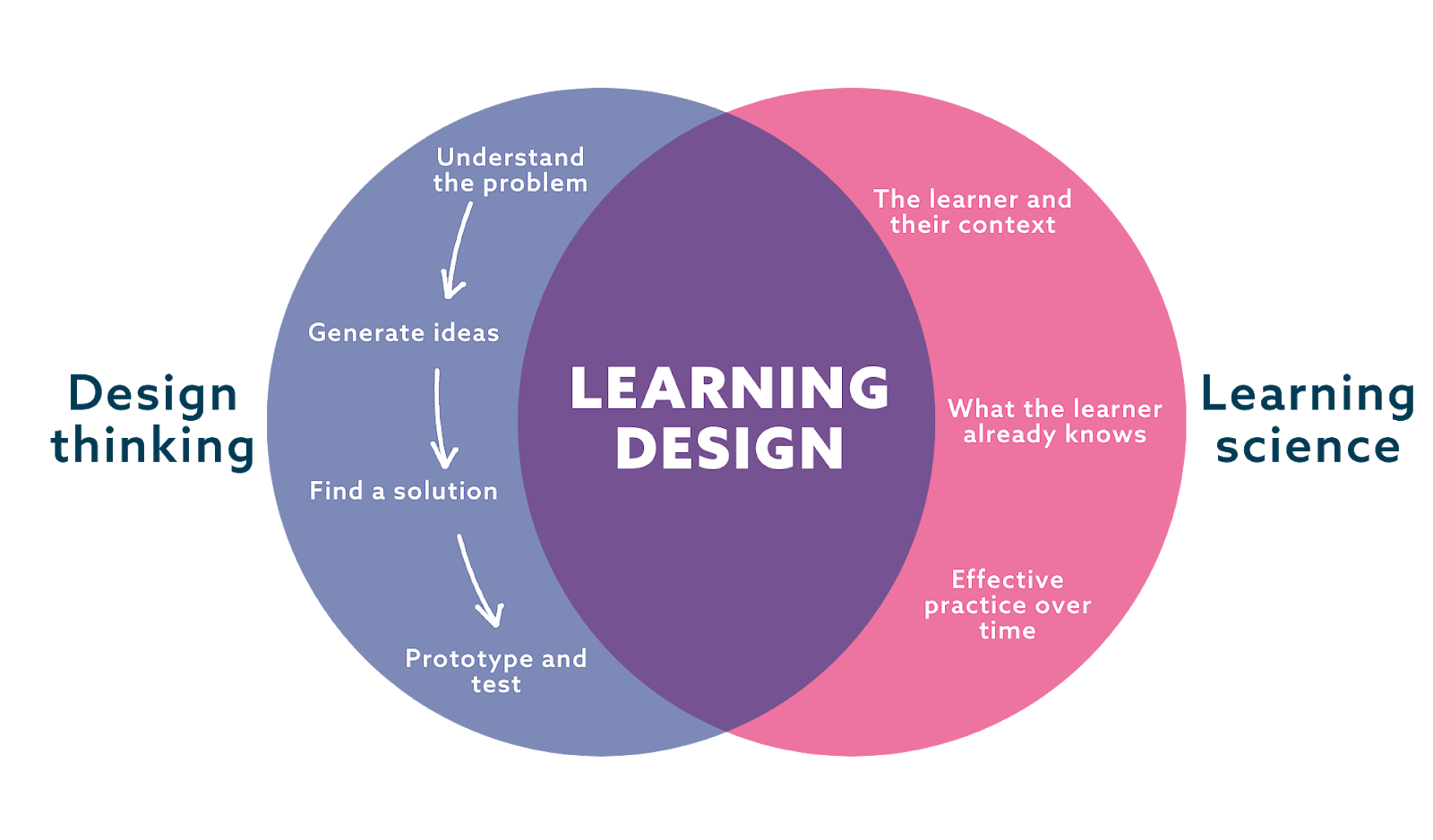
The stages
The first stage in the process that Tim described is the discovery stage. Here, they aim to understand what the current situation is, what the problems are, and to find out more about the learners and their contexts.
The next stage is referred to as clarity. This is where they go into more detail, clarifying the different needs and perspectives of key stakeholders, both internal and external. They establish the success criteria of the project, and the way in which those will be measured.
They then go on to the concept development stage. Here, they use design thinking processes to develop a deeper understanding of learners’ needs in order to come up with a range of solutions, and then rapidly develop and test a prototype.
Next comes the blueprinting stage, when they map out a full course syllabus and structure, create content briefs and guidelines, and determine what the platform requirements will be.
Finally, they move to production, where they manage the content development platform configuration and carry out quality assurance checks before the online course is launched.
Discovery
Going back to look at the discovery stage in more detail, Tim showed us a ‘discovery questionnaire’ that LearnJam have developed. It’s available in the CPD area of the ELT Publishing Professional website members’ area, or from LearnJam’s website, and can be used by anyone who is considering how best to develop an online course.
LearnJam have also created a digital ‘Mural board’ template to allow teams to work collaboratively on the discovery phase. It works in much the same way as a team of people with a stack of Post-It notes standing in front of a whiteboard or a blank wall – a great way to thrash out ideas for later solution. Here, team members can start to pull together meaningful learner ‘personas’. A learner ‘persona’ is a profile of a potential learner, which they glean through interviews and observation. Compiling a profile of users’ desired outcomes, their challenges, what would help them, and what success looks like for them really helps the team develop empathy for their end users.
LearnJam are happy to share links to this board if you’re interested in having a play around with it.
Powerful questions
Tim moved on to telling us about the type of questions they ask learners in the discovery phase. LearnJam refer to these questions as powerful questions because they ask learners not only about their training wants and needs, but also about what they want to accomplish in life, the kind of things they feel passionate about and what simply makes them happy as a human being.
The ‘powerful questions’ document is available for free on LearnJam’s website.
Clarity
LearnJam have also created a Mural board template to help with the ‘clarity’ stage of a project. This has a playbook, videos, collaboration areas and spaces for mapping the interests and influences of each stakeholder, success criteria, final reflections, etc. The stakeholder grid ensures that everyone is clear about who all the stakeholders are from the start. It also helps freelancers to know who to contact with any queries they may have.
Getting ideas
LearnJam believes that it’s essential to get ideas and inspiration from a variety of sources outside the domain they’re operating in. They start by creatively thinking about all the different ways the online course could meet the learners’ needs. They are also keen to get perspectives from freelancers who have worked on a variety of projects.
Another way that LearnJam likes to look beyond the domain they’re operating in is to look at completely different sectors for inspiration. They could, for example, ask themselves, ‘How might Virgin Atlantic solve this problem?’ or ‘How might Spotify make its content appeal to different users?’
Finally, they look for inspiration in products they’ve enjoyed using in their own daily lives. For example, a health and wellness app can be useful for looking at ways of building and maintaining motivation.
Content development and prototype
The prototype is produced relatively early on in the process. This ensures that time is not wasted going down the wrong route. The prototype is where they establish how the course is going to work, and decide what the platform requirements are going to be. LearnJam shares the course’s design principles with freelancers to show them how their contribution fits in with the bigger picture. Next, the content guidelines (how the design principles are going to be applied in the course) are produced in detail. This is what goes out to the freelance content creator. LearnJam looks at what activity types will work best for each different part of the learning experience. For example, will students be sharing their own free-form thoughts, and if so, how will they do that?
User stories
As LearnJam goes through that process, they collect ‘user stories’ to help them choose the best platform. They ask each stakeholder what they want to be able to do and what they want to achieve. For example, an admin overseeing the online course might need to be able to create cohorts of learners so that they can manage user numbers. LearnJam can then decide whether the chosen platform can accommodate this or whether a development team will need to build it.
Accessibility
Tim went on to describe how LearnJam have initiated a project funded by Innovate UK. The aim is to address inclusivity and accessibility in online learning. In the rush to move online, many people are being disadvantaged, for example, people with limited access to technology and people with disabilities. Their goal is for training providers to become more aware of the issues of inclusivity, to address these and to put solutions in place.
Production
LearnJam uses Agile for content and product development, meaning that they use short development ‘sprints’. They repeatedly test the product they are developing with users so they can tweak the design as necessary: with this approach, things are not set in stone from the start. They get together regularly to share what they’ve learnt or issues they’ve identified. Once a week they plan the next stage and what to prioritise. They try to include freelancers in this process – it helps everyone get a better sense of how their contribution counts towards the bigger picture.
My takeaways
The main takeaways that I took from Tim’s talk were (1) ensure that all stakeholders are involved throughout the process (2) develop empathy with the end user through meaningful questions about what makes them tick (3) at the ideas stage, look outside your own domain and involve as many people as possible (4) ensure that your process allows you to be adaptable, testing regularly to guard against going too far down the wrong route and (5) apply a combination of solid design principles and evidence-based learning science.
Penny Hands is a freelance lexicographer, writer and editor. She started her career as an English teacher in France and the UK, and has a master’s in Applied Linguistics from the University of Edinburgh. After her studies, she became senior editor in ELT dictionaries at Chambers Harrap. After going freelance, she led a team of corpus lexicographers on the Collins COBUILD Advanced Learner’s Dictionary. She also works in the domain of grammar reference materials, recently heading up a research team tracking the evolution of emerging aspects of English grammar for the new edition of Collins COBUILD English Grammar.
She has worked with developer teams on a variety of courses, including National Geographic’s Life and Look, moving print content onto a digital platform.
Penny's other special interest is in editing teacher resources, most recently Pavilion ELT’s Structuring Fun for Young Learners Online. She has spoken at various conferences about the author–editor relationship, and how it can be nurtured for the benefit of both author and editor, and, most importantly, the reader.
Views: Ladybird Education/ELTpp ‘An Introduction to Diversity and Inclusion’ webinar – a summary by Lottie Galpin
Lottie Galpin, an ELT Publishing Professionals directory member, gives her views and summarises some of the key points from the recent webinar run by Ladybird Education and ELT Publishing Professionals: An Introduction to Diversity and Inclusion. The webinar was co-presented by Chimaoge Itabor and Kate Heald on 24 November 2020. You can find a summary of the Q&A sessions from the webinar in the Members’ area of the ELTpp website.

So who am I and why am I writing this post?
I guess I should probably kick things off by telling you a bit about myself. So, I’ve been working in ELT for just over 20 years (yikes!) and have been editing and writing for about 12 years. Like many of you, I’ve become increasingly concerned about the largely homogenous and exclusive ‘reality’ portrayed in ELT books. My D&I journey started in earnest about two years ago with a couple of great IATEFL talks and a stint working freelance for the British Council. Since then, I’ve read, watched, listened and thought a lot; have completed a Diversity and Inclusion course, and am starting to work as a Diversity and Inclusion Editor and Consultant. So, to cut a long story short, I know my way around a lot of the terminology and concepts, but I know enough to understand there’s always more to learn.
That’s why I was both thrilled and intrigued when I heard about this talk. Thrilled to see that a mainstream publisher finally seemed to be taking Diversity and Inclusion seriously, but intrigued to see what they’d be covering and how. Diversity and inclusion is a huge topic and one that’s relatively new to ELT materials. I should also add that the cynic in me was curious to see whether this was just going to be an exercise in public box ticking or a genuine commitment to real change not just within their content, but also within their own company.

So what did the talk cover?
I’m glad to say the talk did not disappoint. It did exactly what the title promised and crammed an incredible amount into an hour. It was a whistle stop tour of the foundations of Diversity and Inclusion in ELT publishing, followed by a sobering look at the symbiotic relationship between colonialism and publishing and the way racism permeates the publishing industry and its products. Luckily, the slides that accompanied the talk were really comprehensive so if you missed it, you can still learn a lot just by looking at the Powerpoint presentation which is available on the ELTpp website.
The talk was led by Chimaoge Itabor. Chimaoge is a writer, poet and law graduate, who has volunteered with the Free Representation Unit, and has worked with charities such as Hestia and Refuge as a domestic violence support worker. They have hosted panel events with groups such as BlkSisterhd on abolitionism. They are passionate about community organising, writing, and increasing awareness around white supremacy, colonialism, transphobia and patriarchy. Kate Heald, a publisher at Ladybird Education, also contributed to explain the steps Penguin Random House UK were taking to address diversity and inclusion.
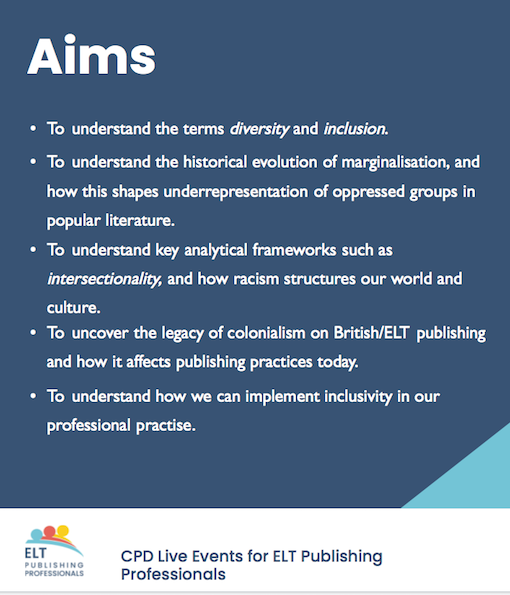
The first section of the talk was devoted to explaining some key terms, starting with what diversity and inclusion mean and highlighting the groups of people that are considered ‘different’ or oppressed. Chimaoge then went on to explore the terms: marginalisation, privilege, tokenism, identity flattening, intersectionality. Given the time constraints, each term was explored in quite a lot of depth and followed by a Q&A session. This meant any attendee should have come away with a good understanding of these terms, but even those with more knowledge may have been surprised by the studies Chimaoge cited and the examples they gave. I know I was.
The next section of the talk looked at the legacy of Colonialism on British Publishing. I have to confess I was woefully ignorant about this and this section gave me lots of food for thought.
The industry, Chimaoge explained, was fundamentally shaped by Britain’s colonial expansion into Africa and Asia. The new colonies imported and established English common law, which meant UK publishing could almost completely dominate colonial markets and oppress independent indigenous voices. (Sound familiar, at all?)
Chimaoge followed this up by giving concrete examples of Colonialism in literature, which really helped to explain some of the terminology used earlier in the talk. For example, in the book Robinson Crusoe, the title character describes the indigenous people as ‘savages’. This use of identity flattening and stereotypical, degrading language, Chimaoge explained, fed western readers’ understanding of indigenous Americans, and enslaved Africans. I was really pleased to see that this section looked at Colonialism in Ladybird’s own list, such as a 1978 title about Christopher Columbus’s ‘adventures’.
The final slide of Chimaoge’s section of the presentation looked at colourism. Chimaoge explained how colour had often been linked to morals and features had been erased or incorrectly represented, e.g. hair.
After a brief Q&A, Chimaoge handed over to Kate Heald, who explained what Penguin Random House UK and Ladybird Education are doing to address Diversity and Inclusion. Despite my initial scepticism, these all seem like positive steps which were the result of a considered process driven by people with lived experience. I was really pleased to see that Penguin Random House UK are committing to addressing imbalances across their workforce and by 2025, will have a UK workforce that reflects UK society. It was also encouraging to see that Penguin Random House UK are taking the right kind of steps to improve their authoring and editorial teams and processes, like, finding the right contributors, thorough research, sensitivity reads, building awareness of what to look out for. Most interestingly, Kate addressed the thorny issue of ELT markets and said that Penguin Random House UK are now starting not to take on work which would require them to compromise their own principles. I hope other publishers start to follow suit.
Final thoughts
This was a great introduction to the foundation of Diversity and Inclusion and I think the information about Colonialism and publishing will have been news to a lot of people. For people new to talking about Diversity and Inclusion, it was useful to explain some of the key terms and concepts needed to understand and discuss the topic, but the additional information also made it useful for people more versed in D&I.
Lottie Galpin has been working in ELT for just over twenty years. She spent 12 years teaching in Taiwan, China, Austria, Spain and the UK, before moving into ELT publishing. She worked in-house for OUP and now works as a Freelance Editor, Writer, and Diversity and Inclusion Editor and Consultant. She is also the founder of the Reflecting Reality Facebook group.
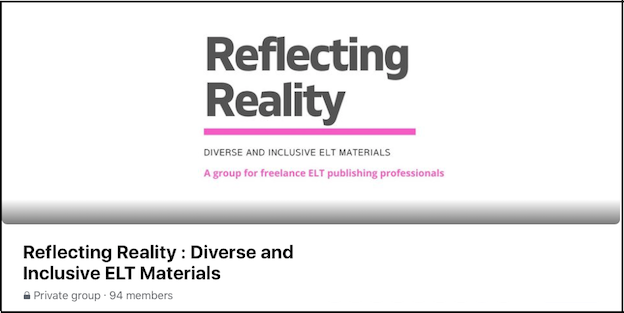
Views: How to get your tech in check – by Jemma Hillyer
Jemma Hillyer describes what happened when her peaceful freelance existence was suddenly interrupted by the arrival of a group of co-workers. Here Jemma talks about her IT memories and experience and shares technology resources and tips.

Pressed for time? Scroll to the end of this post to see top tips for managing your IT at home.
A long time ago when I started working for Macmillan ELT, we took our IT support helpdesk crew for granted. They were like The A-Team back in the 1990s. Whenever a screen froze or we didn't know how to solve a technical query, we would punch in a four digit internal number on our phones, a ticket was raised and a member of our IT team would come sprinting up from the basement to fix our problem. In those days, they provided help with installing CD-ROMs, setting up new computers, fixing printer connection issues and a myriad of other technical jobs.
Taking the freelance plunge in 2008 meant that I had to start managing my own IT. How hard could it be? I’ve always been passionate about technology and have specialised in digital and online publishing, so I was able to manage my own IT setup quite easily. You can find most answers by Googling questions and I discovered useful sites such as Quora, which really helped whenever I had a technical query. Whenever I needed to choose a new computer, I would read the views in our freelancer online groups where we had heated debates between PC and Mac users.
Fast forward to the start of 2020 and my home office contained a sit-stand desk, a desktop PC, two monitors, a printer, speakers, a webcam, an ergonomic mouse, a block of A4 paper and cushions for my two sausage dogs. This was fine for a sole business owner working from home.
This setup was great and everything was stable until March 2020, when everything changed as we entered lockdown. Trips to co-working hubs were a key part of my weekly routine but suddenly we needed to create a new co-working station for a family of four at home. Our IT demand increased dramatically overnight. Our whole house was turned into a command centre and looked like a set from Star Trek. My pre-loved monitors were dusted off and loaned out to family members, computer base stations that were due to be recycled were refurbished and brought back to life. Monitors were installed in every corner of the house, cables stretched and draped round corners and the TV was transformed into a gaming hub for use when daily work and schooling is over. The wi-fi was weary and the printer was groaning (even the dogs were confused by the sudden expansion of the co-working hub).

With the sudden increase in co-workers, I found I had limited access to my own office as I had to share with my daughters. I decided to take emergency action and enlist the help of a new supplier in the ELT Publishing Professionals directory.
We've recently added a new Tried & Trusted Suppliers section in the directory where members can recommend services to help freelancers manage their business and take some of the pressure off. We now have a growing list of recommended suppliers in our Members’ area of our directory including accountancy, coaching, will writing, pensions and financial planning, virtual assistance and IT support.
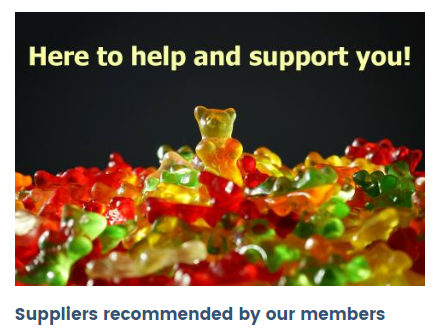
Robert Stokes (Rascom I.T.) is listed in our IT supplier category. Robert had been to the latest ELT Freelancers' Awayday and has worked with ELT members in the past so I knew he was the best person to contact and gave him a call to explain my predicament.
'The computer and phone cables are being stretched to the limits. I can't get access to my own computer during the daylight hours and I need a backup. I need an IT superhero.'
I booked an initial call with Robert and we discussed Windows vs Mac operating systems, RAM, gigabytes and specifications (I was in my element and it felt like the old days back at Macmillan) and he came back to me with a list of recommendations and pricing. A few days later, a shiny new desktop PC and monitor had arrived. The best thing about using a tried and trusted supplier is that you receive a level of personal service that you don’t get if you order via a website or from a high street store. Everything was pre-installed, which meant that my computer arrived all set up and ready to use. All I needed to do was plug it in and turn it on – no waiting for Windows to update or Office to download.
I had a check-in call with Robert one day before delivery and he explained how he had set everything up and what I needed to do when the computer arrived. Robert also provides a service where he can remotely support your new computer or laptop once it has arrived and he had set this up on my computer so I felt reassured that he would be able to help and save me time if any problems arose in the future. He made everything seem simple and provided such a great service from start to finish.
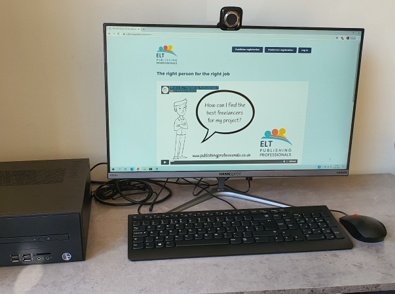
I did have an issue with being unable to print after the computer had arrived (there are some things that cannot be done beforehand) but I arranged with Robert for him to connect to my computer remotely and he resolved the problem in a matter of minutes. The remote support software that Robert uses is a well-known one within the IT industry, the connection between his computer and my one is encrypted for security and (unless requested) he cannot access people’s systems without them running the remote support software.
Here are some top tips, many of which Robert shared with me during our calls:
Buying a new computer
- Buy the right computer to suit your immediate and future needs.
- Have a budget in mind – cheapest is rarely best in the long run.
- Talk to someone who can advise you before you buy new IT equipment.
- Go for the right screen setup to suit your business needs. At least two screens are a priority for my freelance business but my daughters can do their school work on one main screen.
- Add-in dedicated graphics cards are good if you have gamers in the house or if you do a lot of design work, image, animation or video editing.
- Choose the right software to suit your requirements.
- If you can’t visit physical stores, contact a recommended tried and trusted supplier.
Setting up a new computer
- Book a check-in call with your IT support contact so you can ask any questions.
- Remote IT support acts just like an in-house IT helpdesk and most issues can be fixed without anyone needing to leave their home.
- NEVER let anyone take remote control of your computer system without being certain of who they are and NEVER let them turn the screen off whilst they are controlling it – hackers have been known to use remote support services to steal information from victims' computer systems by blanking the screen whilst they are connected so the user cannot see what they are doing.
Managing your IT needs
- Use any downtime between contracts to conduct a home tech audit.
- Keep clearing out your email inboxes and spring clean your cloud storage folders.
- Having a laptop as a backup to a desktop computer means you can vary your working location.
- Saving files to the cloud means you can access your documents and key files on the move.
Bonus IT tips
- If you have Apple and/or Windows PCs at home, a subscription to Microsoft 365 (formerly Office 365) can be installed on up to 5 computers within the same household which is useful for all family members including children at school/college/university.
- Internet Security software is essential for all systems – it is a myth that Apple systems are more secure than Windows systems, it's just that more people use Windows systems so attacks are more widely publicised. A paid-for internet security product will always be better than free ones or those built into the operating system.
- Matching the charging connector to the device is a good activity to keep everyone amused during lockdown.
- Keep an app log so that when you switch phones or equipment, everything is easy to install. My app log includes: Adobe Acrobat, Antivirus software, Dropbox, Evernote, Google Suite, Jing, Loom, MS Teams, Office suite, Smartsheet, Snip & Sketch, Todoist, Toggl, Trello, WD Cloud (backup accessible storage) and Zoom.
And finally, perhaps most importantly of all, turn off all your tech whenever you can, unplug, unwind and enjoy some golden time (our family word for time away from technology and a reward for completing our work).
Useful resources
For telling you the (current) IP address of your Internet Connection. Unless you have a fixed IP address from your Internet provider, this may change whenever your router reboots or gets disconnected.
Check the speed of your Internet connection with this useful tool from Netflix – can often be more reliable than other speed checkers such as Speedtest, which is starting to get bogged down with online ads.
https://www.whatsmybrowser.org/
Find out which browser version you are using which is useful for sharing with developers or IT support.
Jemma Hillyer has worked in the ELT industry for more than 25 years. After teaching in Turkey, the UK and Poland, she studied Applied Linguistics at Edinburgh University. A job selling shampoo to hotels led to a job selling courseware for ELT publishers and she worked in sales and editorial roles at Macmillan and Collins Education. Jemma has been a freelance project manager since 2008 and has worked with amazing teams on award-winning digital and print publishing projects. Jemma helps to organise the ELT Freelancers’ Awayday and is a regular presenter at conferences. She is one of the co-founders of ELT Publishing Professionals, a dynamic online directory of freelance professionals with powerful search tools to help publishers find skilled freelancers with the right experience and right availability.
Views: Granny lessons in lockdown – tales of online teaching by Sue Kay
Sue Kay describes what happened when she set up daily online lessons for her grandchildren and niece as a way of coping with being deprived of their company during lockdown. Here Sue talks about the kinds of lessons that worked well, and provides a list of resources you may find useful if you’re home-schooling or teaching online.

Spring 2020 was looking good – I had fulfilled all my writing commitments by the end of last year, I had promotion trips to nice places in the pipeline, starting with northern Italy in March, conferences to prepare for, holidays to look forward to, time with the grandchildren booked in over Easter. Then you-know-what happened and like everyone else, I had to cross out everything in my diary for the foreseeable.
In this new reality, I know many of you worried about how you were going to manage with children at home all day every day, but my first thought was how was I going to cope WITHOUT my grandchildren who live a couple of hours away from me. I had a couple of very miserable days and sleepless nights wondering when I’d be allowed to get back on the M25 and see them again. How would I survive? Then I had the idea to do online lessons with them, and six weeks in, they’ve become a regular part of our lockdown daily structure, and a perfect way to see them even if I couldn’t cuddle them.
I’m no expert in teaching primary level, but I am an experienced EFL teacher so I know how to make lessons engaging and fun. I’m also lucky enough to have an interesting multi-cultural family, and clever relatives who were happy to get involved. So this is who I see in the virtual classroom every day from 11.30 to 12.30.
Students: My grandchildren Max 11 and Maya nearly 9, half South African. My niece Hana 11, half Japanese.
Teachers: Me; my sister Sal who’s a Modern Languages teacher at a local Secondary School and brilliant at writing rude limericks; Zainab my niece, half Iranian but Egyptian in a previous life, events organiser, a natural teacher and a brilliant quiz creator; Freddie and Helen, my nephew and his wife who can turn their hand to any subject and make it fascinating and educational.
Here’s what I’ve learned about online teaching over the last six weeks:
- You don’t have to be techie to make it work – Skype or Zoom work well. We use Skype, shared screens and a combination of word documents and powerpoint presentations.
- Spelling tests have their place. I’ve learnt that my spelling isn’t as good as the kids’ – pharaoh, vitamin, oesophagus to name just three that I got wrong.
- They love reading out loud, whether it’s topic information downloaded from the internet and shared on the screen, or at the end of each lesson, a chapter of the book we’re reading together: The Kid Who Came From Space by Ross Welford. If your 9+ year olds haven’t read The 1000 Year Old Boy by Ross Welford, they’re missing out (and so are you).
- True / false is a very decent way to lead into a topic.
- It’s good to vary media – I thought video would be the preferred medium, but realised that they like video, but equally text, charts, lists, pictures, quizzes, games, arty stuff. They especially like interaction.
- They like to be challenged and they embrace opportunities for critical thinking. One of their favourite topics was Freddie and Helen’s lesson on Fake News and how to spot it, and now they have a Who, Where, When, What and Why checklist to apply to texts they come across online. A nice twist was that Freddie and Helen got them to create a personal symbol for each Wh point, making the checklist even more memorable.
- Pitch high – for one homework I asked them to write funny limericks, which they did and they were great, but one of them also wrote an Ode to Nature, which brought tears to my eyes, and reminded me to have high expectations of my students.
- They like it when they have input to the lesson, so it’s good to allocate topics for them to research and present in the next lesson. Last week, Max, Maya and Hana decided among themselves that they were going to take over a lesson: Hana taught us some Japanese language, Max gave us a lesson on South Africa and Maya did a presentation on hedgehogs and otters. It was rewarding to see them using techniques like video clips, fun facts, quizzes, true/false, matching, etc.
- They’re competitive so if you put the Friday revision test on Kahoot, it adds that ‘first to press the right answer’ pressure. First time we did one, I won. When I saw their disappointed little faces, I reminded myself that I probably had an unfair advantage.
- They love creative homework. Ideas that have worked well:
- Imagine your family as animals and draw them dancing, eating dinner or watching tv.
- Draw a self-portrait with your eyes closed.
- Create a new Egyptian god and draw it.
- Do a poster about a country of your choice.
- Go round your house and choose something that’s meaningful to you. Draw it and write a paragraph about it.
- Dressing up adds a bit of fun. For Zainab’s lesson on Nutrition, we all had to dress up as medics. I now know how to make a nurse’s hat.

- The old ones are the best when it comes to games. Here are some favourites:
- Twenty questions
- Bingo
- Brainstorm in categories with a time limit.
- Teapot. Ask yes/no questions to guess the word eg Is Teapot a verb? Can you Teapot at home?
- Hangman.
- Say a word beginning with the last letter of the previous person’s word.
- Memory game: variations on I went to the market and I bought …
- Memory game: remember 20 pictures
- Children are more mature than adults – in our lesson on anatomy, I started by warning them that they may see intimate parts of the body in the section on organs, and could they control themselves. The first part of the anatomy that came up was the larynx, which was portrayed out of context as a sort of long knobbly pendulous thing. At the sight of this, my sister and I lost it and started sniggering uncontrollably.
- It doesn’t always go right.
- Max and Maya do their lessons in the kitchen and we’ve had to ask parents to keep the food preparation noises down in the background a few times!
- Surprisingly, Max and Maya have only had one fight – we were trying to play hangman and Maya wasn’t hiding her word as well as Max would’ve liked, so there was some shoving and wailing and I found myself looking at an empty screen where Max and Maya had been, and listening to shouting and crying and children being told to go to their rooms.
- Yesterday, a glass of water was spilt on the laptop. Hopefully, thanks to fast action by the parents and sunshine to dry it out, it’ll work next week.
Timetable so far
Week one: Feelings, Food, Art and street art, Frida Kahlo and Mexican culture
Week two: Music, The ocean, Herbivores, Books and writing a review
Week three: Anatomy, The brain, French parts of the body, Ancient Egypt
Week four: Poetry, French, French x 2, Fake news
Week five: The brain, Nutrition, South Africa and counting 1-10 in Japanese, Geography
Week six: South America, Arabic, Japan, World War II
Useful resources
DLA have made their fantastic video resources available for free:
Fabulous for creative homeworks:
https://firstsite.uk/art-is-where-the-home-is-programme/
Lessons in a range of different languages with games and activities the kids love:
This was fun:
https://www.telegraph.co.uk/travel/quizzes/Which-animals-can-you-recognise/
In the lesson on Herbivores, we watched this well-known clip of the sneezing Panda.
https://www.youtube.com/watch?v=93hq0YU3Gqk
Nat Geo Kids is great.
Here are a couple of favourite Nat Geo Kids pages:
https://www.natgeokids.com/uk/discover/animals/sea-life/strange-sea-creatures/
https://www.natgeokids.com/uk/discover/geography/general-geography/ocean-facts/
These were great for the Art topic:
https://www.tate.org.uk/kids/explore/who-is/who-pablo-picasso
https://www.tate.org.uk/art/artists/pablo-picasso-1767/can-you-spot-picassos-signature
https://www.tate.org.uk/kids/games-quizzes/quiz-van-gogh-beat-clock-challenge
Sue Kay has been working in ELT since the early 80s and has been an author for the last 25 years. Her first publication was the Reward Resource Packs published by Heinemann. With co-author Vaughan Jones she has written Inside Out and New Inside Out for Macmillan, Upper Secondary course Focus for Pearson and has most recently written the lessons that accompany the video strand in Language Hub, Macmillan. Sue is also the co-founder of two innovative companies operating in the ELT publishing industry: firstly, ELT Teacher 2 Writer, which publishes books and runs training courses that help teachers and writers perfect their writing skills; secondly ELT Publishing Professionals, a dynamic online directory of freelance professionals with powerful search tools to help publishers find skilled freelancers with the right experience for their projects.
Views: MaWSIG/TESOL 'So Many Englishes' webinar - Q&A summary by Karen Spiller
Karen Spiller follows up on some of the questions that were left unanswered in the Q&A section at the end of the recent joint TESOL Association MWIS and MaWSIG webinar: So many Englishes! What does this mean for writers and publishers? The webinar was co-presented by Karen Spiller and Sherrise Roehr on 17 July 2019. You can find a recording of the webinar on the past events page of the MaWSIG website.

1. Are there ever challenges with copyrights when designing textbooks [that use real-world materials]?
Yes; you need to clear permission in the usual way by contacting the copyright holder, and making sure that you get permission to use the copyright material for all the formats, territories, languages, editions, etc. that you need. Of course, it’s much simpler to use only material from sources that you know will give you permission (e.g. photo agencies, such as Getty or Shutterstock, or certain newspapers/other publications), but if you restrict yourself in this way, you might be missing out on some great authentic material. If you do decide to track down more obscure copyright holders, e.g. individuals or small companies, there’s often a lot of detective work and legwork involved. The timing is also important and it’s essential to find out whether you can use the material (or not) early on in the writing process. It can be very frustrating for authors and publishers to design a whole lesson around a text or a photo and then find that they can’t use it.
2. Is mixing real-world and made-up always bad? For example, if I have invented characters in my storyline, but they talk about real films based on Shakespeare’s plays, would that necessarily be bad?
In the example you give, no, it isn’t necessarily bad, as it will be clear to the students that your characters are fictional but the content of their discussion isn’t. The question I think you have to ask yourself as writers and publishers is, ‘Am I trying to pass off something as true which is actually made up?’ If you are, then it’s a form of deception. If your message to students is that your book contains real-world material and that they’re going to learn about the world at the same time as they’re learning English, you have to be really careful about this. Your message can’t be: you’re going to learn about the world at the same time you’re learning English but some of it isn’t true (and we’re not going to tell you which bits)! So, it’s important to make it clear what is or isn’t factually true. For example, if you write a conversation between Elena from Argentina and Hans from Germany, and don’t give them a backstory or try to authenticate them in any way, I think it’ll be clear to students that they’re not real people and you’re using them as voice pieces. Equally, if you use a real story or real data and then want to create a related text (e.g. a report or a review), it must be clear to the students that this is something the textbook author has created, and isn’t part of the original source material. If that isn’t made clear, the ‘made-up’ part is given the same level of originality or authenticity as the real material, and this is misleading.
3. Should we use global Englishes as real-world input? Even though this may negatively affect testing outcomes?
We have to be realistic about what our teaching objectives are. So, if you’re teaching to a test, and that test never includes any non-native speakers (NNSs), or non-standard accents, then you might think it’s a waste of time to include global Englishes in your teaching materials. However, in the long term, if your students need to speak English in their lives/work, it will probably be to communicate with other NNSs. So I’d argue that even if your short-term objective is to get students through an exam, exposing them to global Englishes will have been useful from a practical point of view. One way to justify including global Englishes in the materials you use for exam preparation would be to talk to students about what their language needs will be after they’ve taken the exam, and help them see the usefulness of being exposed to global Englishes.
4. Aren’t accents a bad thing in normal English classes? Why, then, are we teaching problematic accents to foreign language students?
I agree it doesn’t make sense to teach accents to students with the objective of the students reproducing the accent. That shouldn’t be the aim. But by including in ELT materials input from NNSs of English who have their own accents, we’re teaching students the following things:
- Not everyone you speak to in English will use the kind of standard English or General American that is exclusively taught in many ELT textbooks. Exposure to non-standard accents will give students practice in understanding lots of different speakers and will develop their listening comprehension skills as well as their accommodation strategies. As Xavier Munoz said in the webinar, ‘using English is also about using accommodation strategies – how to negotiate meaning. It’s not just grammar, vocabulary, pronunciation.’
- It’s motivating for students to see that other NNSs with accents can communicate perfectly well in English. By sending the message that you don’t have to sound like a native speaker to have a proficient/native-speaker level of English makes achieving a high level of English more attainable.
So, it’s important to provide help in dealing with accents. As Laura Patsko and Katy Simpson said in How To Write Pronunciation Activities published by ELT Teacher 2 Writer, the more you know about who your students will be interacting with, the more focused you can be at looking at specific features of accents and pronunciation. Research by linguists such as Tracey Derwing and Murray Munro has shown that accent and intelligibility are not the same thing, and that the expectations and experience of listeners themselves have a large role to play. For example, one accent of English in the UK that is widely claimed to be ‘incomprehensible’ is that of Glaswegians (confirmed by Eva Owen, who said, ‘I remember meeting a woman with a thick Scottish accent years ago and I had major difficulties understanding her English at first!). Visit Glasgow with no former experience of speakers of Glaswegian English and you’d be forgiven for asking people to repeat things occasionally. But of course people who have lived in Glasgow for a while don’t have this problem. Their experience affects their expectations, which in turn affects their ability to understand the speech of Glaswegians. Visit any place or interact with any speaker with an accent that is totally new to you, and it might take you a little while to tune in.
5. If 80% of English speakers are non-native, why is there a focus on American and British English in ELT publishing? To me that doesn’t represent diversity.
Interesting! I think that if two NNSs are talking to each other and are having communication problems, they’ll probably repeat what they said, and try to sound more ‘standard’. This is one of the advantages of having a standard. However, as we know, it’s common for NNSs to understand other NNSs more easily than native speakers. As Peyman Bohlori said in the webinar, ‘I once had a person from southern US speak to a person from northern UK. Neither seemed to really understand each other!’ One of the areas we need to think about carefully when we’re creating ELT materials is whether some of what we teach actually makes it harder for a NNS to understand another NNS. For example, there is considerable emphasis in coursebooks on weak forms and vowel quality and yet, according to research, these features aren’t crucial to intelligibility. However, the research does show that consonants, consonant clusters, nuclear stress and vowel length are all crucial. So it’s ironic, isn’t it, that a lot of pronunciation syllabuses are helping students sound like native speakers, which, in turn, will probably make them less intelligible to other NNSs, who are the people they’re most likely to be interacting with! This doesn’t mean that you should never include those features that don’t help to make a NNS intelligible to another NNS (these are features such as intrusion, elision, weak forms, assimilation, etc), but it makes more sense to include those to develop learners’ listening skills, not their speaking skills.
6. How is a ‘real-world approach’ great for a values syllabus?
If your real-world materials are showing that people’s lives and customs around the world are sometimes different and sometimes the same, then this is great for encouraging tolerance, embracing diversity, awakening curiosity, etc. Your activities can draw attention to this so that students see that there isn’t necessarily a right or a wrong way of doing something. For example, one of the video strands in National Geographic Learning’s new primary course Look takes sixteen children whose families are from different countries around the world. In each video, a selection of the children are asked the same question about their everyday lives. Their answers give us a glimpse into that child’s life – sometimes their answers reflect aspects of life in that country and sometimes their answers just reflect the personalities of the children. Both types of answer help our students understand that the world is diverse and fascinating.
Let me give another example: if real-world input is based on people who have achieved something great, you can draw attention to the challenges they’ve faced and not just focus on their ‘greatness’ or particular achievement. By focusing on the person and telling some stories about their challenges, you can show them as human beings and make them more relatable. So, a student might say, ‘Wow, that guy had a lonely childhood, but look what he went on to achieve – maybe that could be me in the future.’
Karen Spiller has worked in the ELT industry for more than 30 years. Her first few years as a rep (OUP and Heinemann) in Spain taught her what teachers were looking for from their ELT materials. She then put this knowledge to work at Macmillan, where she published best-selling titles for global markets. In recent years, working as an independent publishing consultant, Karen has commissioned and developed numerous ground-breaking British English global titles for National Geographic Learning, including Life, Outcomes, Keynote and Look. Karen is also the co-founder of two innovative companies operating in the ELT publishing industry: firstly, ELT Teacher 2 Writer, which publishes books and runs training courses that help teachers and writers perfect their writing skills; secondly ELT Publishing Professionals, a dynamic online directory of freelance professionals with powerful search tools to help publishers find skilled freelancers with the right experience for their projects.